How to explore and edit metadata
To explore or edit the metadata, select a file from the menu on the left and click on the Metadata button located at the top left of the datagrid.
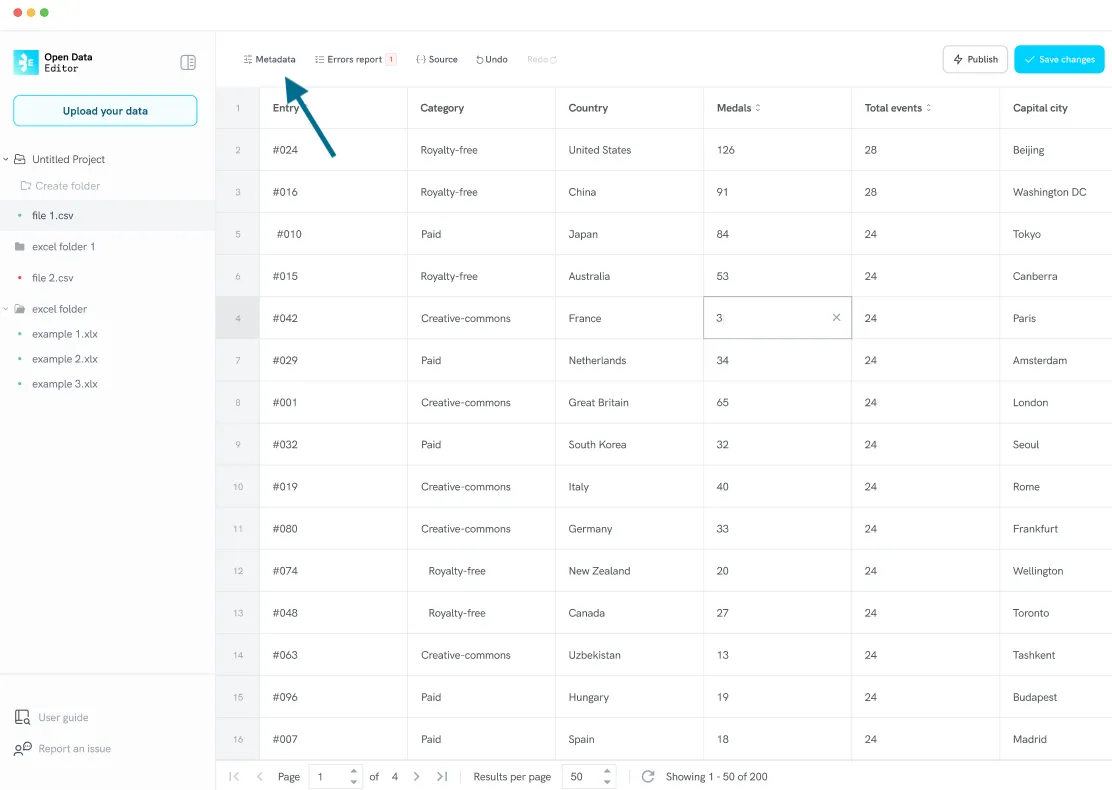
The ODE will then display the Metadata panel:
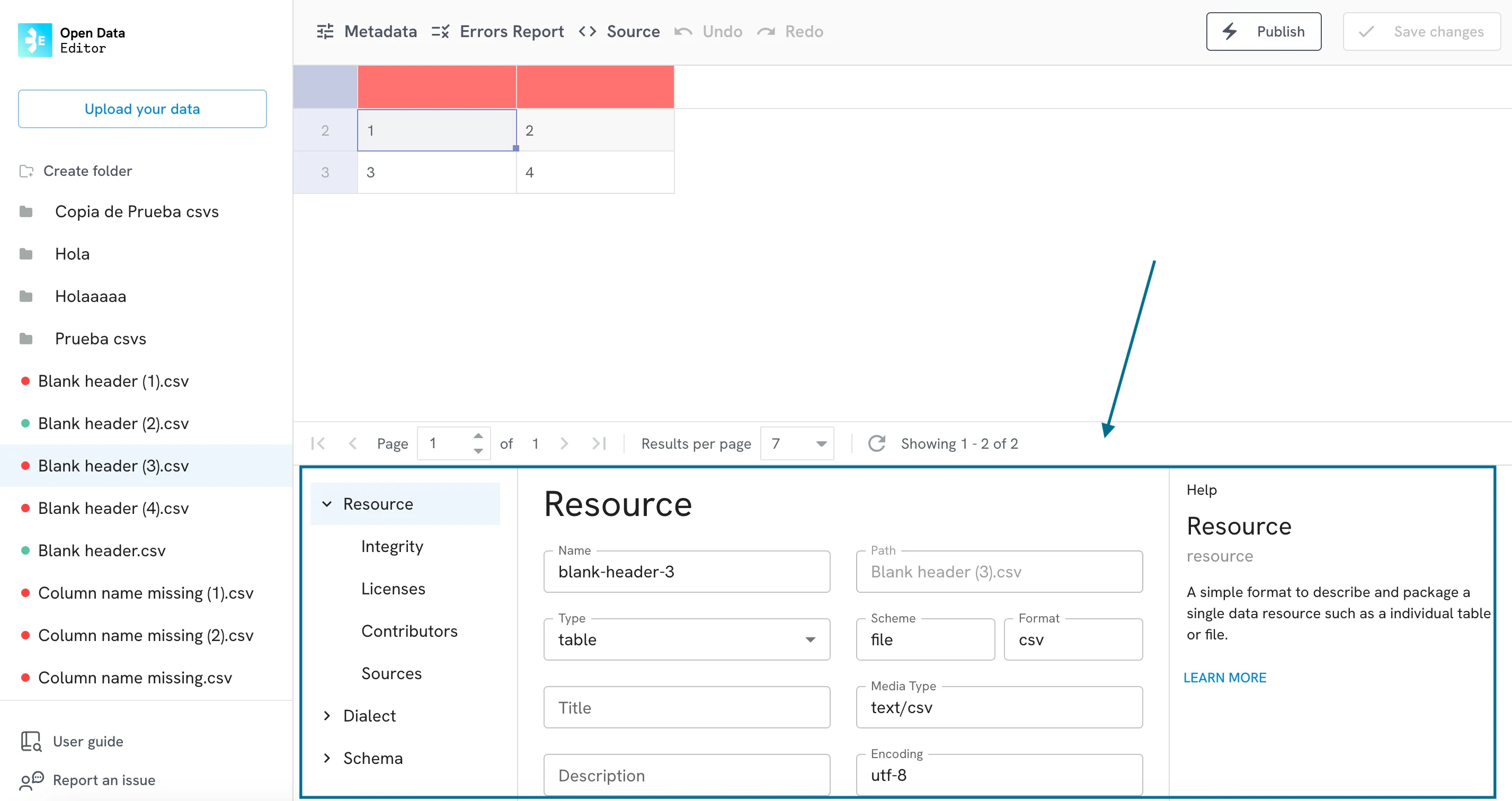
You can click on any of the options on the left (Resource, Dialect or Schema) to start editing the metadata linked to your file.